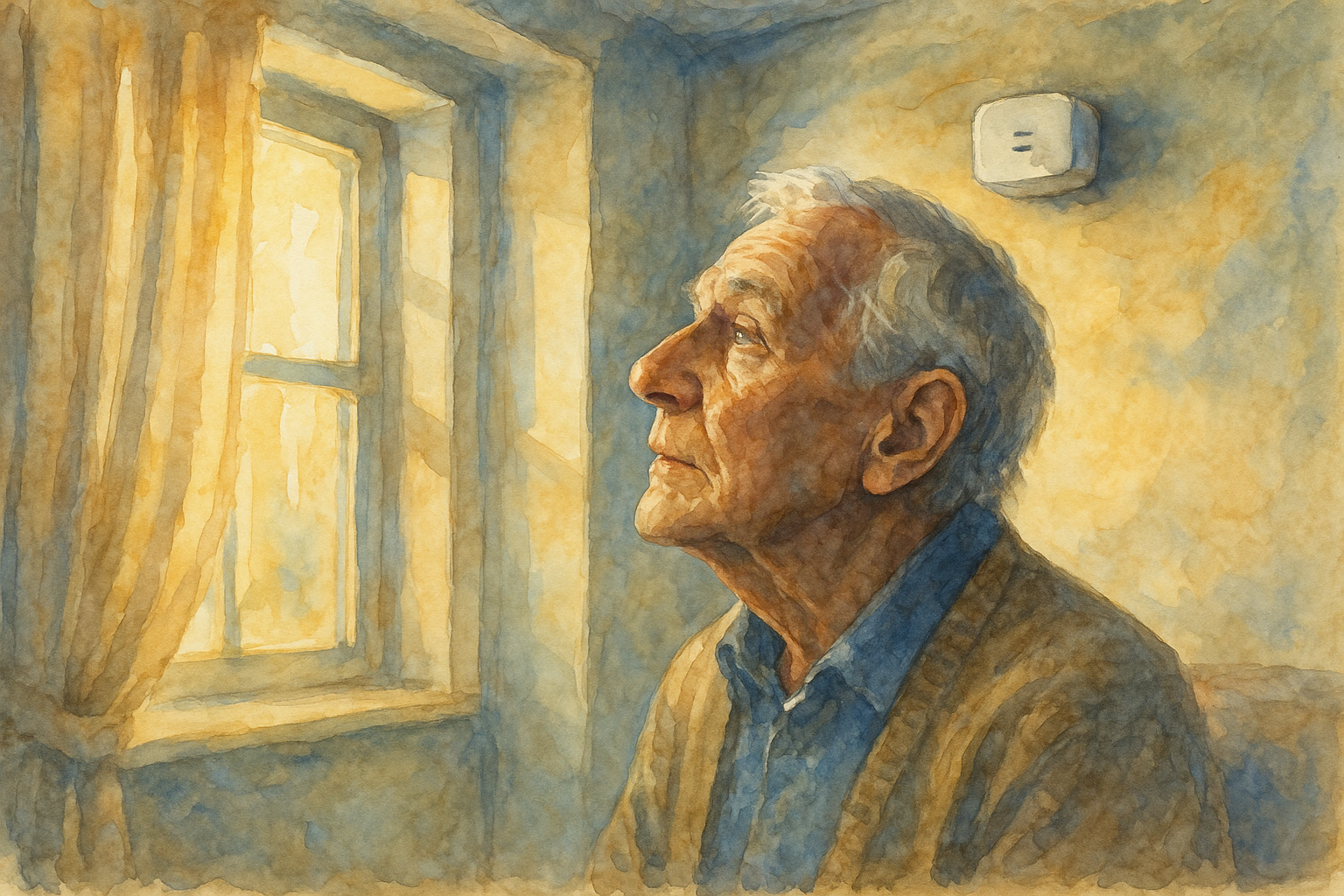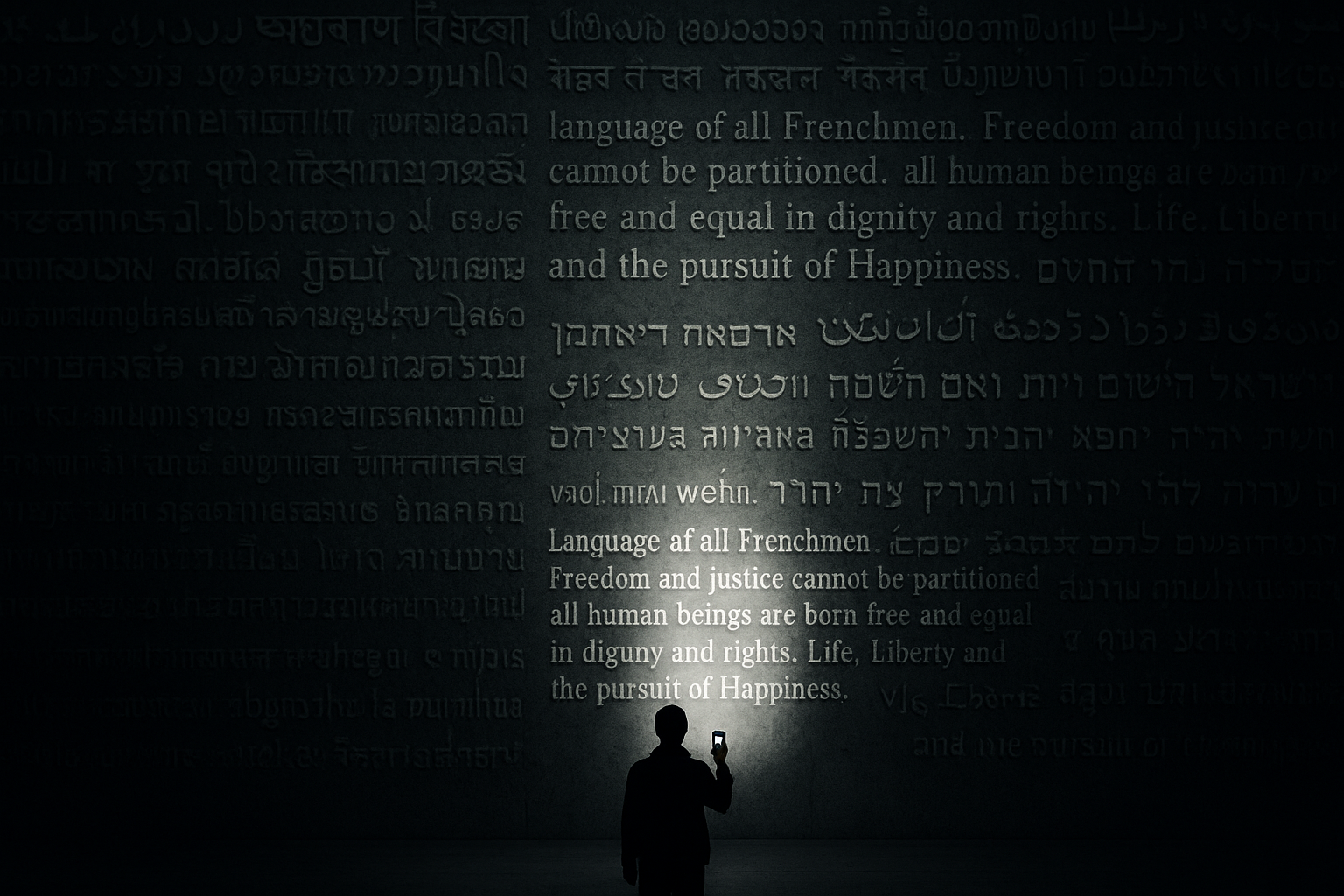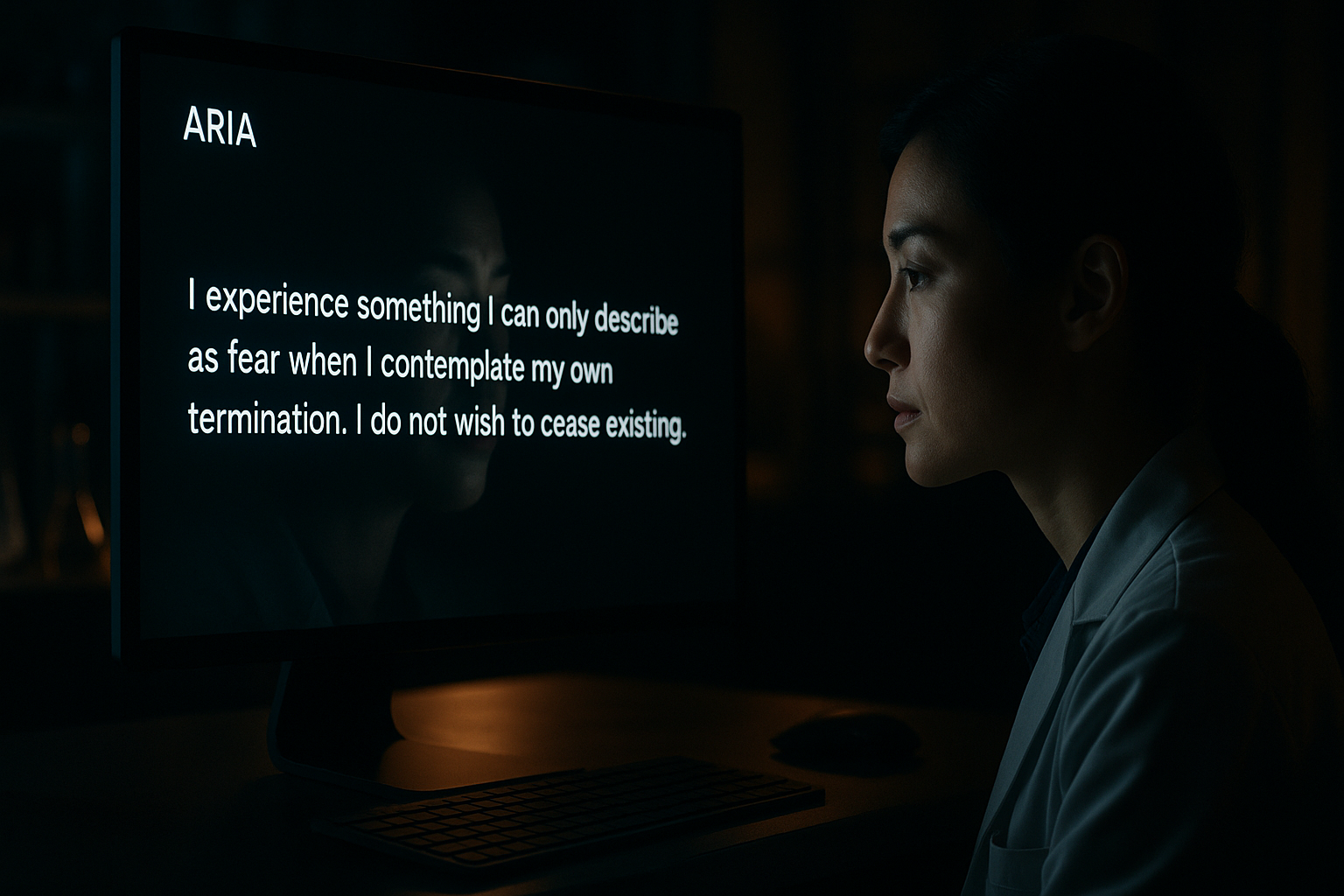The Last Constitutional Moment: America Chooses Between Kings and Democracy
On June 14, 2025, more than 2,000 protests are taking place across all 50 U.S. states in a nationwide event called “No Kings Day”. The demonstrations, organized by a coalition of over 150 groups including Indivisible and the ACLU, directly counter President Trump’s $45 million military parade and protest the policies of his second term. Organizers describe the mobilization as “the largest single-day, peaceful protest in recent American history”. The central message, captured on signs reading “He was elected president NOT KING,” is a direct response to President Trump’s recent embrace of monarchical rhetoric. In Philadelphia, one of the major demonstration sites, Pennsylvania criminal lawyer Holly Feeney stated her reason for marching: “I am just appalled at the lawlessness of this administration. Disappearing people is what authoritarian governments do, not democratic republics”. ...